Wifi Analyzer 3.11.2
Free Version
Improve WiFi Connection with WiFi Analyzer
The Internet is such an important commodity in this day and age. Its importance in our daily lives becomes apparent when we can't get connected to the internet via our mobile phones or laptops. This normally happens when you are not at home and are either traveling or are at a restaurant, mall or rest house. Seeing the importance of the internet in this digital age, almost every service provider whether it be a train service or a mall or a small café offers free WiFi for its users. However, when accessing WiFi, sometimes you may not be able to get the best performance out of your connection and be troubled with the curse of a slow internet connection. WiFi Analyzer can prove great in this regard as it can point out the issues plaguing your connection and what you can do in order to find better access points and channels in order to improve connectivity and internet speed.
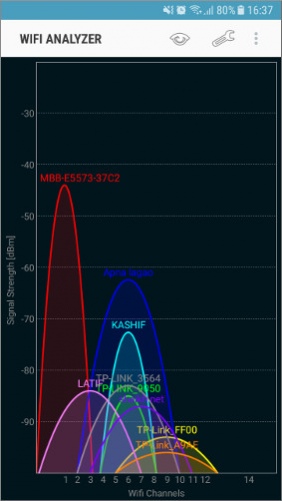
The app has an extremely simple interface and gets you started right away with its analysis of all WiFi connections your mobile phone can pick up. The app's homepage is the Signal Analyzer which tells you the signal strength of each WiFi signal and the WiFi channels where the strength of each connection is at its highest. This can help you in deciding which WiFi signal to connect with and in finding the channels which have the least traffic so that you can ensure that you get connected with a WiFi connection where you would get the most purchase out of the high signal strength.
The app offers a number of other features as well and you can access them with the 'eye' signal at the top right of the screen. The 'Time Graph' function plots a graph of the signal strength of each connection against time in order to give you more understanding of how each WiFi connection is averaging and whether the strength has improved or not with your movement (if you are moving around in search of better WiFi signals). The app also provides information via 'Channel Rating' of the traffic on each channel and how by finding a connection which is on a channel with less traffic, you can maximize internet speed. The app also offers a graphical meter for knowing the channel strength of each WiFi connection while you can also see the list of access points along with their signal strength details via 'AP list' function.
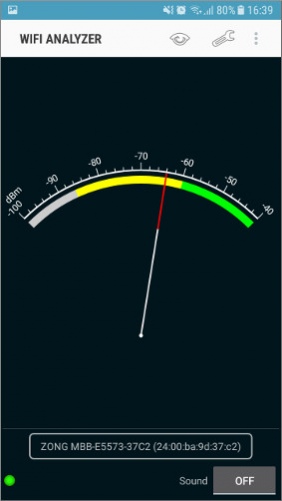
The app offers a number of other features as well like automatic scanning, searching of 2.4GHz and 5GHz channels and deciding scanning intervals after which the WiFi analyzer starts scanning for WiFi connections again. There are also a lot of customization options where you can decide the shape of the channel graph, the colors used, the option of letting the app run in the background or not and whether to automatically turn the WiFi or not.
Features:
- Easy and simple to use with a very small learning curve
- Fine channel strength feature which lets you know the signal strength of each WiFi connection picked up by the phone
- Interesting level of detail in the Channel Rating feature which lets you find out which channels have the least traffic and would offer greater speeds
- Great customization options that allow control over the look and feel and background performance of the app
- Lovely graphical interface which uses colors well to differentiate between the various WiFi connections
Conclusion:
If you are looking for a WiFi analyzer to sort out your free internet woes when out for dinner or for shopping, you should try the WiFi analyzer app for sure. It can point out the best WiFi connections which are offering the highest signal strength and are available on channels where the traffic isn't very high. It makes analyzing WiFi connections very easy!
Our Recommendations